
Sometimes while working with a weighing device, something goes wrong and you get an error message or fluctuating weighing results. We’ve compiled a handy list of troubleshooting solutions for scales and balances for you to try.
The Basics
First try the troubleshooting tips included in the product manual, which may provide a quick fix. As Occam's razor teaches us, the simplest explanation is often the right one.
Is there any power to your device? If not, make sure that the scale is plugged in or that the battery has been charged. Sure, it seems obvious but it’s worth checking! Your device may have been accidentally unplugged without your knowledge.
Inspect all cables to ensure that they’re securely connected and that they’re not damaged in any way. Possible damage could include an exposed wire, a break or a knot (over time, frequent knotting can break the wires inside).
Make sure your scale or balance is on a level surface or, if the feet are adjustable, check that the feet have been correctly leveled. Many weighing devices feature a bubble indicator built into the housing for convenience. You can also use a construction level or even place a ball or marble on the surface to see if it rolls on its own.
Take note of any error code your product may display. The code could indicate many things, such as calibration errors, the battery needs to be recharged or there’s excess weight on the scale's pan. If an error code is displayed, first repeat the step that caused the message. If the error message persists, contact your dealer for support.
Fluctuating Readings
Are your readings continually fluctuating? Drift (when weight is on the scale, but the reading never settles on a consistent result) is a common problem that may indicate your device needs to be calibrated, there may be interference from debris or it may simply be past its operational lifetime. Look under or around your scale for any debris. If it has a removeable pan, remove it to see if there’s anything stuck near the load cell.
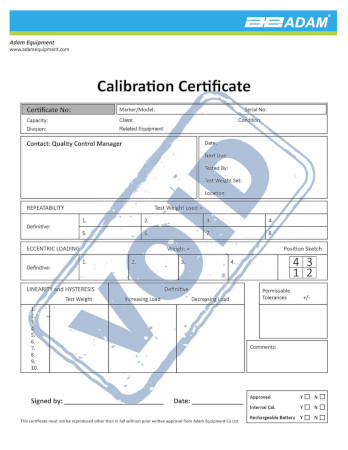
Other causes of drift include vibrations on the surface where you’ve placed your scale or air currents, either from an open window or an HVAC system. Many balances are sensitive to even the slightest breezes (which may be solved with the use of a draft shield) or vibrations (which can be mitigated with an anti-vibration table).
Update Your Machine
Like your PC, some scales and balances occasionally require driver updates. If your USB-capable Adam Equipment weighing device and your computer aren’t connecting properly, check for driver updates here on our website.
Online Support
Adam Equipment offers a variety of online support tools, including the manuals, as well as data sheets, product videos (both on the Adam site and YouTube channel) and guides.
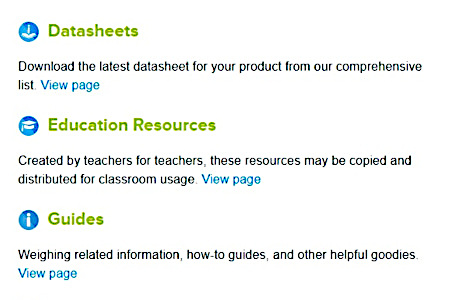
In the video section, you can find not only introductions to many of our products but also instructional videos like an assembly guide for the AVT Antivibration Table and a tutorial on the Astro compact portioning scale.
Adam’s Guides section offers both basic topics (like a guide to units of measurement) and more instructional subject matter like setting up heat tests for a moisture analyzer or calibrating a platform scale.
Contact Us
You may not be able to solve the problem on your own, so the answer may be to consult a service technician. Your technician can rule out problems like broken components or software issues.
If you’ve tried the relevant suggestions in our blog and you’re still having trouble, feel free to contact us. Adam’s support only begins with the sale – it doesn’t end there!


